Export QMC tables

Administrating Qlik Sense sometimes means spending a lot of the time in QMC.
And sometimes I need to export some of the tables there just to keep the info somewhere else while I'm on a different screen in QMC.
Finally sat down to solve this specific issue - Chrome/Edge extension that can export QMC tables to CSV file or copy the content to the clipboard.
UI
The extension layout is "separated" into two areas:
- Copy - exports the table and paste it into the clipboard. The only option here is the delimiter - comma (default) or tabs (will make the life easier if we are pasting in
Excel - Export - exports the table and downloads it as
CSVfile. The file name can be specified (without the.csv) or it will be auto generated (inuuidformat)
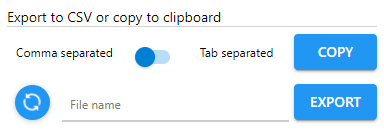
Browser permissions
The extension require the following browser permissions:
- activeTab - access to the current active tab
- hosts - access to the host matching the patterns
https://*/qmc/*andhttps://*/*/qmc/*. This should filter only the host with QMC (with or without virtual proxy). If the extension is started on a host which is not matching the patterns (for example https://stackoverflow.com/) the following error message will be shown:
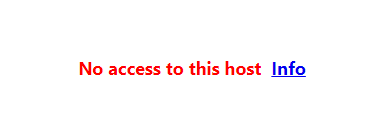
If the extension is started on correct host but there are no tables found then the following message will be shown:
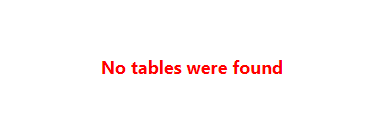
Installation
The extension is available for Chrome, Edge (Chromium) and Firefox and can be downloaded from Google and Microsoft extension stores:
Hope you liked it!
Stefan
