Qlikview Notify
Recently we had data issue and few documents was affected by this. We notified the users by adding textboxes in these documents with a warning an explanation. But while this particular data issue was still active 2-3 more data issues was found and editing the text boxes was not quite an option.
- We didn't had enough space in the main sheet
- there was no guarantee that the users will navigate straight to the main sheet
- editing all the documents, saving and publish them again was a bit slow process since the apps was few GB each in size
For these reasons I've made a small QV extension that can show notifications which are setup in the server part of this solution
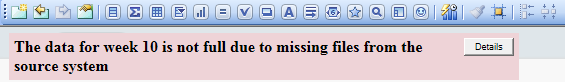
Server Setup
Clone the Github Repo. Navigate to the folder where the file is unzipped and just npm install to downnload the required packages.
You can edit the port on which the server is listening. Just edit the port section in config.js file inside Server folder. The default port is 8080
Server Usage
After the server is started just navigate to the main page. There you will find simple interface where notifications can be added or edited.
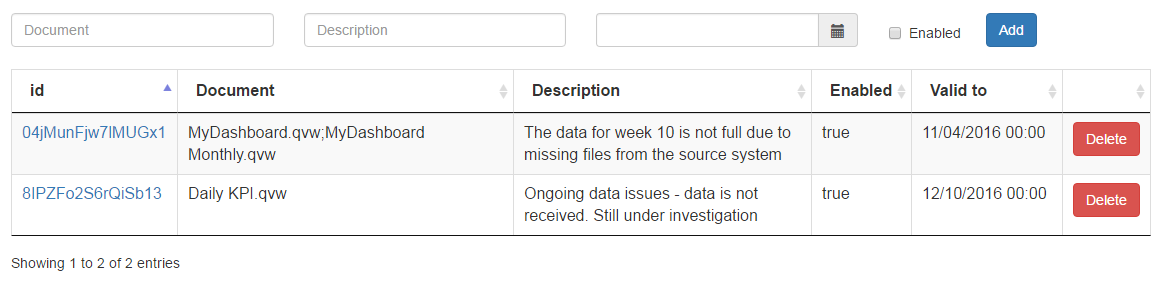
Available fields:
- Document - in which document(s) the notification should be shown. If more than one document is specified please separate them with
; - Short Description - the actual text of the notification
- Detailed description - will be shown in notification detail page (when "Details" button in the notification is pressed)
- Enabled - if the notification is active or not
- Valid to - after this date and time the notification will not be shown (will still be active though)
Extension Setup
After the extension is installed (download the latest qar file from the releases section) navigate to C:\Users\USERNAME\AppData\Local\QlikTech\QlikView\Extensions\Document\notify and open Script.js in any text editor.
Edit serverUrl and txBoxId values to match your environment (you can leave txBoxId as it is. See below why this variable is needed)
Extension Usage
I haven't found a way to get the qv document name from within document extension API. Because of this to get the notifications create new textbox and add the following expression in it =DocumentName() Change the textbox id to Popup (or to whatever id is specified in the txBoxId variable in extension Script.js file). Put this textbox somewhere where is not visible (do not hide it with show/hide condition because it will not be calculated)
If you want to change the style of the extension edit the styles.css file. Be aware that this change will affect all notifications in all documents
Add the extension to the documents Settings --> Document properties --> Extensions
Hope you like it!
Stefan
